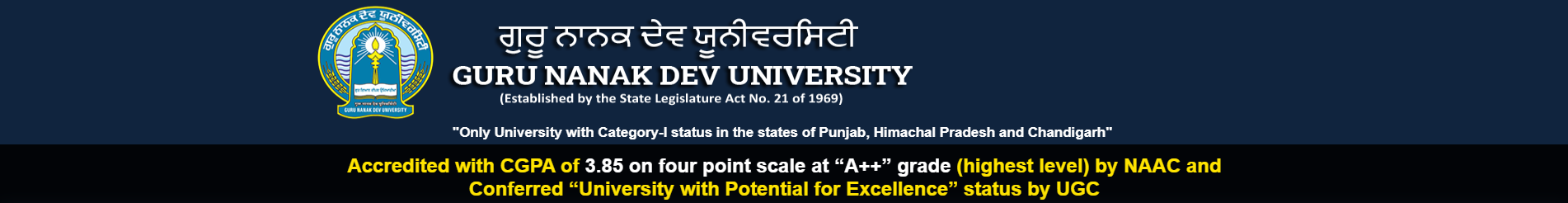New Orders => With reference to DR(F) Letter dated 26/02/2026, it is hereby informed that no sanction shall be granted for any further purchases with effect from 03/03/2026 onwards and Unsanctioned/Imprest Bills entry is not permitted from 13/03/2026 onwards.Read Orders